
DERO Technical Services
Standards-Based Report Cards
 |
DERO Technical Services |
Recently it's come to my attention that downloading an object report with shaded objects from certain versions of PowerSchool looses it's shading values and boxes are clear. This isn't an issue if the original file is on your computer as you can make changes and re-upload. The issue does impact those object report authors who might be working collaboratively with others who have to download from the server to continue building it or adjusting it an any way. SHADING can be achieved two ways... selecting BLACK and picking a PERCENTAGE OF BLACK allows you to pick any one of your favorite 50 shades of gray! If you select the COLOR GRAY that is not a shade of BLACK and doesn't have this issue. If you use ParkBench Visual PST and you want to know if the shades on your report are either a % of Black or your favorite color of Gray, select the object and look at the top menu. Look for 100%. So images 2 and 3 below will not be an issue, whereas #1 would. |
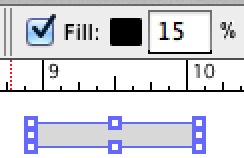 |
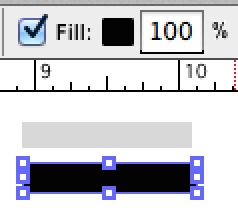 |
 |
|
Double click your box to access the Edit Box Object and select the COLOR tab to see this Color Picker. Select the 100% color you want and drag it onto your FAVORITES GRID in any box where the word PICK is. This color will be available to you and if 100% will not be SUSCEPTIBLE to the loss of color upon download. |
 ParkBench VisualPST Software ( demo's available) |